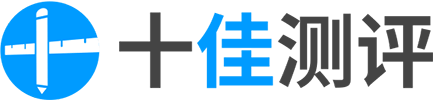经纬度是二手房的重要信息,有了这些数据我们才能计算房子到最近地铁站的距离,轨道交通是影响房价很重要的数据。贝壳二手房详情页上的房子位置信息是js加载的,我们不能直接拿到,所以只能找百度API。
系列文章:
- Scrapy-Redis爬虫贝壳网所有在售厦门二手房信息
- 初步清理贝壳网爬取的厦门二手房信息
- 本文->百度API补完厦门二手房经纬度并找到最近的地铁站
- 简单分析贝壳在售厦门二手房数据(一)
- 简单分析贝壳在售厦门二手房数据(二)
- 进行中:进一步手机和处理数据/建模
一、百度地理编码服务
百度地理编码服务可以通过地名查询经纬,也可以通过经纬查地名,我们要的是前者。
这是说明和文档地址:百度地理编码服务,已经更新到第三版:

需要申请成为百度开发者才能调用,申请过程不赘述,申请完创建应用,有两种校验方式:
- sn校验方式
- IP白名单校验

我用的是前者,百度文档sn计算方法给到还是python2的示例,我这分享python3的示例:
# 导包
import json
import hashlib
from urllib import parse
import requests
def get_geographic_location(location_name):
"""
百度地理编码服务API调用方法封装
:param location_name: str, 完整地名
:return: obj, {'lng': 0.0000..., 'lat': 0.0000...} or None
"""
# 你的应用ak和sk
_ak = ''
_sk = ''
base_url = 'http://api.map.baidu.com'
# v3版的query_str
query_str = '/geocoding/v3/?address=%s&output=json&ak=%s&callback=showLocation' % (location_name, _ak)
# 对queryStr进行转码,safe内的保留字符不转换
encoded_str = parse.quote(query_str, safe="/:=&?#+!$,;'@()*[]")
# 在最后直接追加上sk
raw_str = encoded_str + _sk
# md5计算sn值
sn = hashlib.md5(parse.quote_plus(raw_str).encode('utf-8')).hexdigest()
# 拼接上sn参数
url = base_url + query_str + "&sn=" + sn
# 请求
response = requests.request('get', url)
# 返回示例 : 'showLocation&&showLocation({"status":0,"result":{"location":{"lng":118.14537195003412,"lat":24.492264725782975},"precise":1,"confidence":70,"comprehension":100,"level":"地产小区"}})'
# 尝试解析
if response.status_code == 200:
try:
json_text = response.text.split(')')[0].split('(').pop()
result = json.loads(json_text)['result']['location']
except KeyError:
result = None
else:
result = None
return result二、准备工作
从表格文件读取数据并添加字段用于保存地名:
#导包
import pandas as pd
#从csv读取数据
data_clean = pd.read_csv('data_clean.csv', index_col=0)
# 添加 location_name 字段
data_clean['location_name'] = '厦门市' + data_clean['district'] + '区' + data_clean['sub_district'] + data_clean['resblock']多套房子可能在同个小区,所以地名很多重复的,要先去重,避免API浪费:
# 导出完整地名(小区名)到locations表,并增加空字段'lng'和'lat'用来保存经纬度:
locations = pd.DataFrame({'location_name': '厦门市' + data_clean['district'] + '区' + data_clean['sub_district'] + data_clean['resblock'],
'lng': 0.0,
'lat': 0.0,
})
# 去重
locations = locations.drop_duplicates()
# locations.to_csv('data_clean.csv')
# 重建索引
locations = locations.reset_index(drop=True)还要准备地铁站和BRT站表格stations.xlsx,厦门市数据示例,需要请留言:
| location_name | type | line | district | lng | lat | |
| 0 | 第一码头 | BRT站 | 快1线 | 思明 | 0.00000000 | 0.00000000 |
| 1 | 开禾路口 | BRT站 | 快1线 | 思明 | 0.00000000 | 0.00000000 |
| 2 | 思北 | BRT站 | 快1线 | 思明 | 0.00000000 | 0.00000000 |
| 3 | 斗西路 | BRT站 | 快1线 | 思明 | 0.00000000 | 0.00000000 |
| 4 | 二市 | BRT站 | 快1线 | 思明 | 0.00000000 | 0.00000000 |
三、调用API获得经纬度
获得房子的经纬信息:
for i in range(0, len(locations)):
if locations.loc[i]['lng'] == 0 or locations.loc[i]['lat'] == 0:
location_name = locations.loc[i]['location_name']
lng_and_lat = get_geographic_location(location_name)
if lng_and_lat:
locations.at[i, 'lng'] = float(lng_and_lat['lng'])
locations.at[i, 'lat'] = float(lng_and_lat['lat'])
# 限制访问频率
time.sleep(0.1)
# 保存备用
# locations.to_csv('locations.csv')获得厦门地铁站/BRT站的经纬信息:
stations = pd.read_csv("stations.csv", index_col=0)
stations[['lng', 'lat']] = stations[['lng', 'lat']].astype("float64")
for i in range(0, len(stations)):
if stations.loc[i]['lng'] == 0 or stations.loc[i]['lat'] == 0:
location_name = '厦门市' + stations.loc[i]['location_name'] + stations.loc[i]['type']
lng_and_lat = get_geographic_location(location_name)
if lng_and_lat:
stations.at[i, 'lng'] = float(lng_and_lat['lng'])
stations.at[i, 'lat'] = float(lng_and_lat['lat']
# 限制访问频率
time.sleep(0.1)
# 保存备用
stations.to_csv('stations.csv')
# 查看
print(stations[0: 5])打印看看,经纬度有了:
location_name type line district lng lat
0 第一码头 BRT站 快1线 思明 118.077979 24.466364
1 开禾路口 BRT站 快1线 思明 118.081101 24.464567
2 思北 BRT站 快1线 思明 118.083741 24.461627
3 斗西路 BRT站 快1线 思明 118.091966 24.471916
4 二市 BRT站 快1线 思明 118.096435 24.485407
四、给每套房子找到最近的地铁/BRT站
有了经纬度我们就能计算房子到地铁站的直线距离:
# 导入根据经纬计算直线距离的库
from geopy.distance import great_circle
# stations去重, 去除换乘站
stations = pd.read_csv("stations.csv", index_col=0)
stations = stations.drop_duplicates(subset=['location_name', 'type'], keep='first')
# 合并locations和stations表的经纬形成点
locations = pd.read_csv('locations.csv', index_col=0)
def point(x, y):
return (x, y)
locations['point'] = locations.apply(lambda row: point(row['lat'], row['lng']), axis=1)
stations['point'] = stations.apply(lambda row: point(row['lat'], row['lng']), axis=1)
# 遍历locations表,给每个小区找到最近的地铁或BRT站,并计算相应的距离
# 先重建索引并插入新列
stations.reset_index(drop=True, inplace=True)
locations.reset_index(drop=True, inplace=True)
locations['nearest_station'] = ''
locations['distance_to_station'] = 0
for i in range(0, len(locations)):
nearest_station = ''
distance_to_station = 9999999999999
for j in range(0, len(stations)):
point_resblock = locations.loc[i]['point']
point_station = stations.loc[j]['point']
distance = great_circle(point_resblock, point_station).m
if distance < distance_to_station:
distance_to_station = distance
nearest_station = stations.loc[j]['location_name'] + stations.loc[j]['type']
# 把最近站点和距离写入locations表
locations.at[i, 'nearest_station'] = nearest_station
locations.at[i, 'distance_to_station'] = distance_to_station
# 保存到locations.csv备用
locations.to_csv('locations.csv')五、链接表
左外链接合并data_clean和locations表,吧lng/lat/nearest_station/distance_to_station/这四个字段插到data_clean表:
# 左外链接合并 data_clean 和 locations 表得到的经纬度的data_clean_with_lng_lat
data_clean_with_stations= pd.merge(data_clean, locations, how='left', left_on='location_name', right_on='location_name')
data_clean_with_stations.to_csv('data_clean_with_stations.csv')这样房子表的信息就完整了,看看有哪些字段:
data_clean_with_stations.info()Int64Index: 17298 entries, 0 to 17297 Data columns (total 30 columns): # Column Non-Null Count Dtype --- ------ -------------- ----- 0 _id 17298 non-null int64 1 area 17298 non-null float64 2 building_floors 17294 non-null float64 3 building_structure 16814 non-null object 4 building_type 16359 non-null object 5 direction 17298 non-null object 6 district 17298 non-null object 7 elevators 16856 non-null float64 8 floors 17294 non-null object 9 house_per_floor 16856 non-null float64 10 house_structure 14887 non-null object 11 mortgage 14567 non-null float64 12 ownership 17298 non-null object 13 price 17298 non-null float64 14 property_right_ownership 17298 non-null object 15 remodel 17298 non-null object 16 resblock 17298 non-null object 17 rooms 17292 non-null object 18 sub_district 17298 non-null object 19 time_last_transaction 14752 non-null object 20 time_on_sold 17298 non-null object 21 unit_price 17298 non-null float64 22 usage 17298 non-null object 23 with_elevators 17298 non-null bool 24 year_build 17186 non-null float64 25 location_name 17298 non-null object 26 lng 17298 non-null float64 27 lat 17298 non-null float64 28 nearest_station 17298 non-null object 29 distance_to_station 17298 non-null int64 dtypes: bool(1), float64(10), int64(2), object(17) memory usage: 4.0+ MB
终于可以开始分析厦门二手房的数据了,目前有这些想法:
# 统计不同年份建成套数,面积占比,能否一窥厦门城市化的进程和趋势 # 统计毛坯和精装的比例,反应投资多还是自住多 # 统计最后一次交易时间和价格的关系,满5满2的差别 # 有/无电梯中高低楼层价格差多少 # 统计售价/剩余产权年限与房屋年代的关系 # 不同年代的层高 # 不同面积的负债率
开始分析:简单分析贝壳在售厦门二手房数据(一)
原创文章,作者:10bests,禁止任何形式转载:https://www.10bests.com/baidu-geocoder-api-sn/